Click "Register for Free!" button and fill out pet and hooman details.
Once registered, your pet will get a Universal PetHubPh ID.
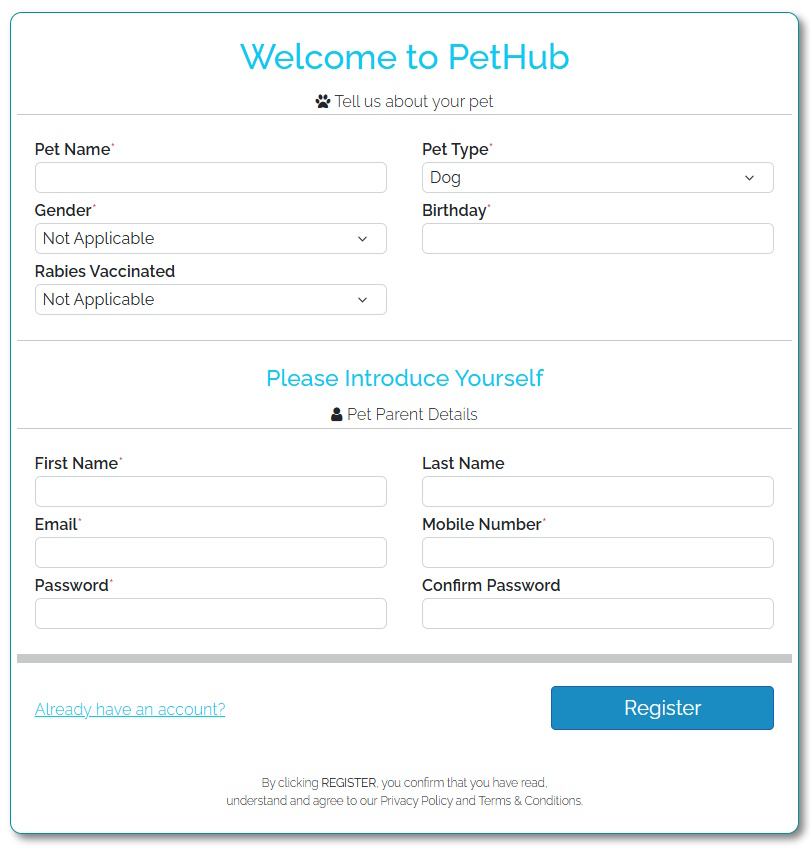 Register for FREE!!!
Register for FREE!!!
Visit MyPets Page and select the pet you want to update records.
Complete pet profile including important detials.
Use Pet Notes to record important events and activities.
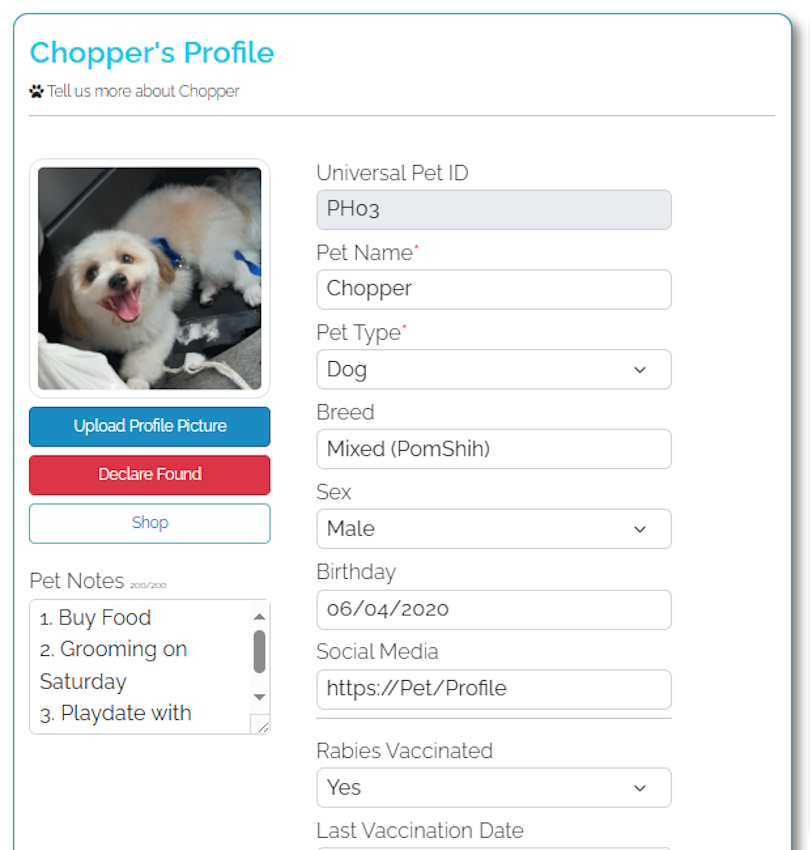 Go to MyPets
Go to MyPets
It is the album of your pets.
Here you can see all your pets and their summary details.
You can add pets in this section as well.
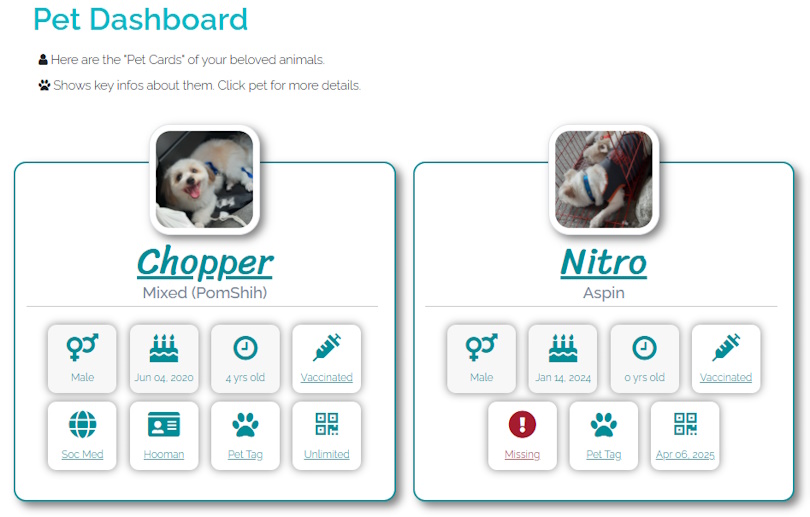 Go to MyPets
Go to MyPets
From the Menu, Click PETS then Add Pet.
From MyPets, Click add pet icon in the lower right of the screen.
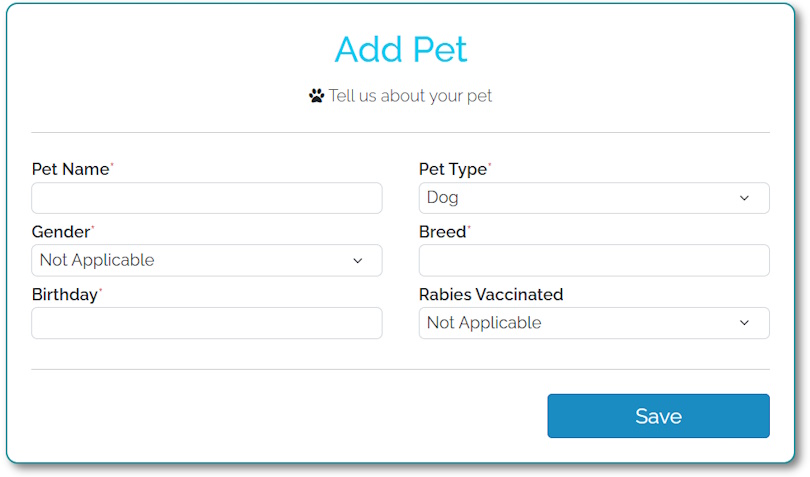 Add Pet
Add Pet
There is no limit in the number of pets you can add.
As long as it is not a bogus pet, its ok.
Bogus pets will be reviewed and deleted with or without notice.
The Online Pet Diary is free.
Features stated above are all free.
Hooman Personal Profile is free.
Online FurParent Card is free with limited features.
Full feature is free with every Pet Account Activation.
Complete your personal profile.
Select what info to share in your Online FurParent Card.
This will also be the Owner Card that will be shown on your Pet's Online Card.
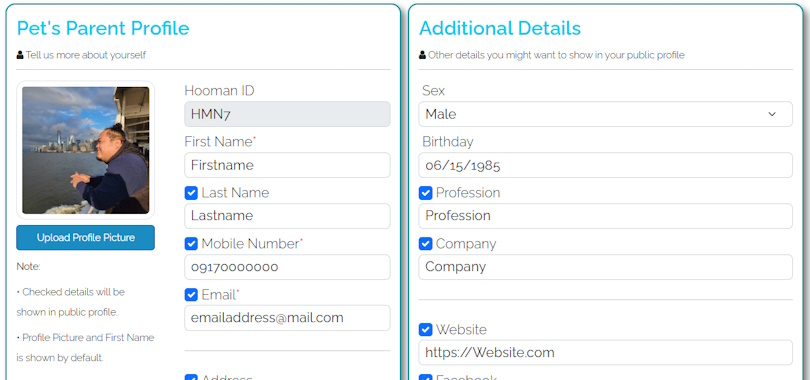 My Profile
My Profile
It is for FurParents!
Our gift to you for being a loving and caring hooman.
It is an online Hooman Business Card.
Can be opened through QR Code scanning.
Scan QR Code below to try.
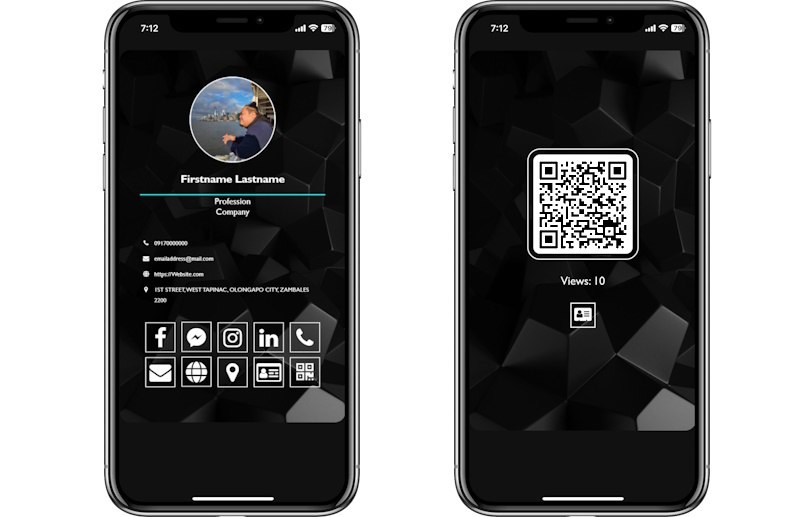
A public profile of your pet that can be shared to hoomans.
This profile allows your pet to communicate to the world.
It has Badges for every vital information.
Some are clickable to view more details.
Can be shared through NFC Scanning and QR Code Scanning in Tags & ID.
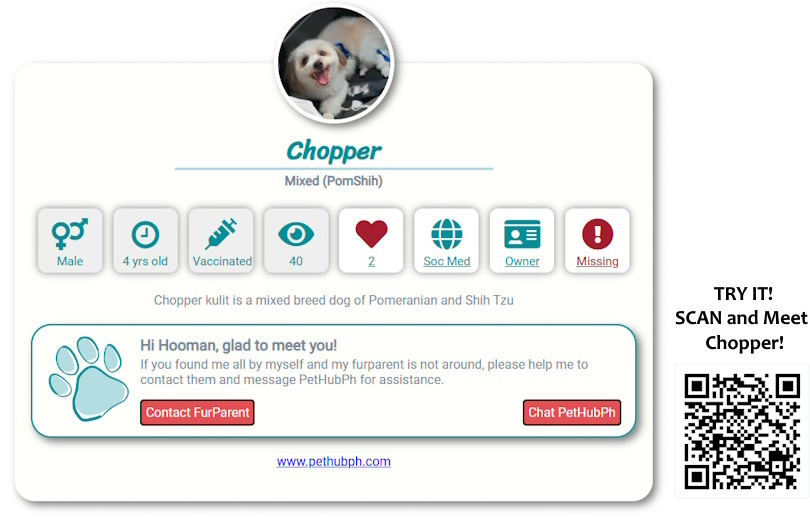
You need to activate your pet's account to avail of this feature.
See Subscription Plans & Pricing for more details.
Chat with us if you wish to activate or if you have further questions.
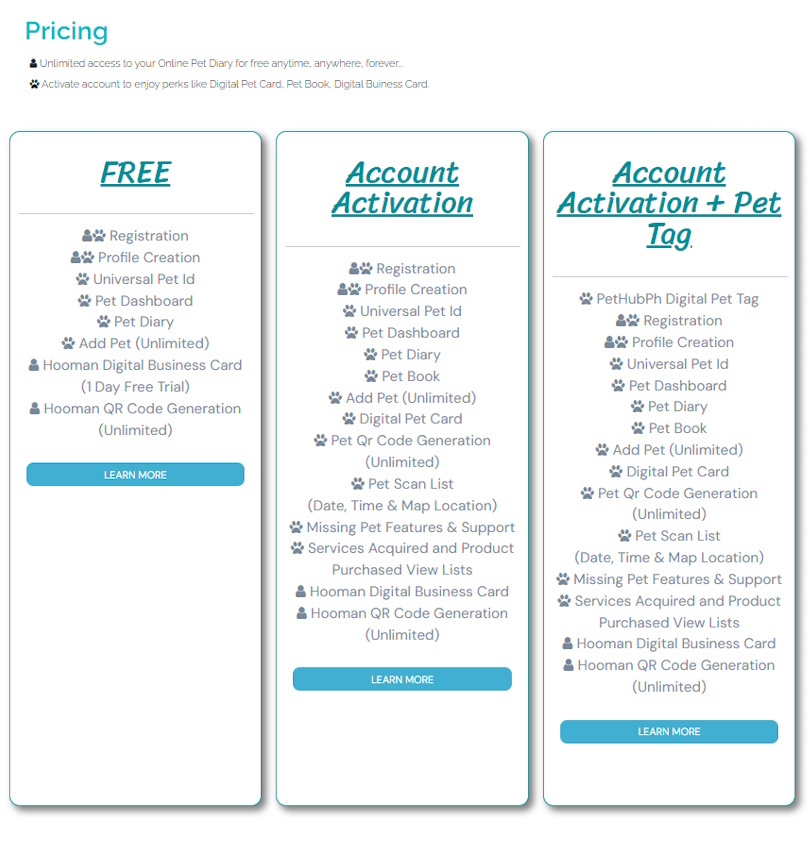 Subscription Plan & Pricing
Subscription Plan & Pricing
These are status icons shown in your Pet's Online Card.
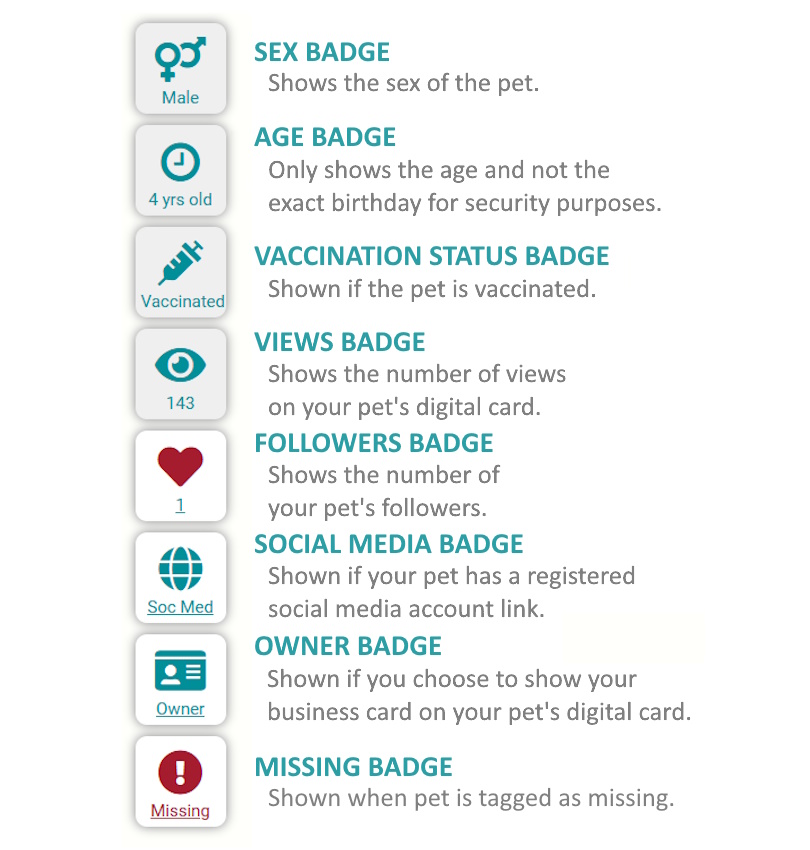
Hooman QR Code are automatically available.
Pet QR Code are provided once account is activated.
Online FurParent Card's validity is extended for every pet account activation.
Both QR Code, once available, can be generated anytime on your respective profile.
Try scanning QR Codes below to see for yourself.
To Activate Account, check Subscription Plans.
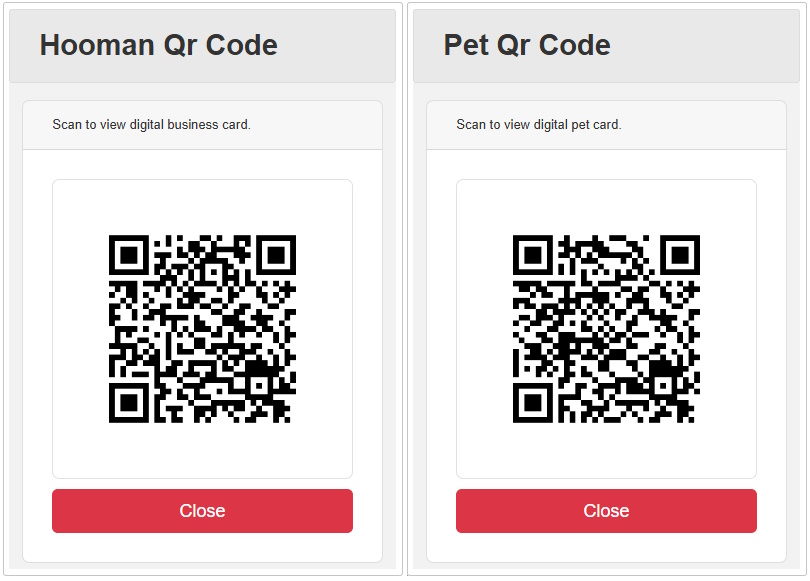 Subscription Plan & Pricing
Subscription Plan & Pricing
PetHubPh Digital Pet ID Tag.
PetHubPh National Pet ID Card.
Laser Print it on wood, aluminum or acrylic and use as pet tags.
 Shop
Shop
A unique smart digital pet tag that is NFC or QR Code enabled or both.
It is not invasive like pet microchips.
No need for special scanners.
Anyone with a smartphone can scan NFCs and QR Codes.
Once scanned, Online Pet Card will automatically show.
First decide which Digital Tag you want to get.
QR Code enabled only? or
NFC and QR Code enabled smart tags?
Then Chat With Us to learn more.
Chat With Us!
Shop
Report it as missing.
Click "Report Missing" button in your pet's profile page.
It is right below your Pet's Upload Profile Picture button.
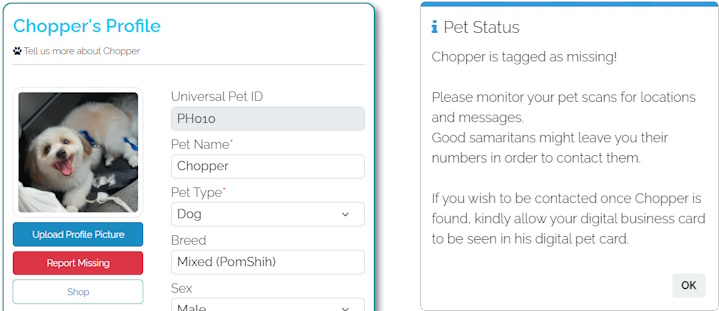
Monitor your pet's scans.
A scan means that someone has your pet.
So relax a bit and know someone is taking care of him.
A scan with location means that your pet is in that area on that specific time. This will assist you where to look.
A scan with name and number can tell you who to contact to retrieve your pet.
PetHubPh Tags are not GPS enabled.
Location in maps are dependent on the scanner's phone location permission and accuracy.
Optional:
You can click "Show owner on pet card" button in your pet's profile.
So people who scan your pet's tag can directly contact you.
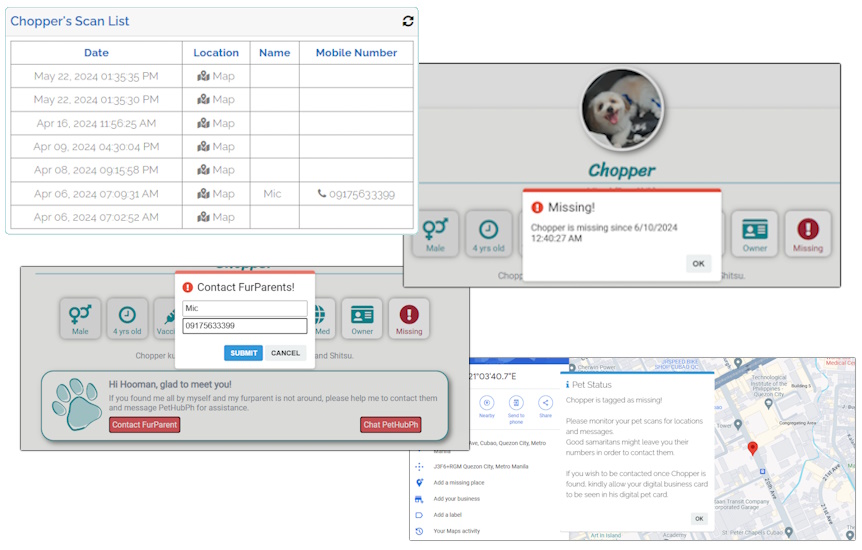
Laser print on wood, aluminum or print at pvc as business cards.
Print and laminate as tags.
Put it in stamps for documents.
Print in waterproof vinyl stickers and put on tumblers , bikes and cars.
Make a keychain out of it and hang on bags or with car and house keys.
Your imgaination is your limit in personalizing with QR Codes!

Social Media page designed for FurParents and FurBabies.
It is to connect pets to hoomans.
Helping furparents to connect their furbabies with other pets by setting play dates.
Hoomans can scan your pet's tag then click the "Follow (Heart) Badge" to send furfriend request.
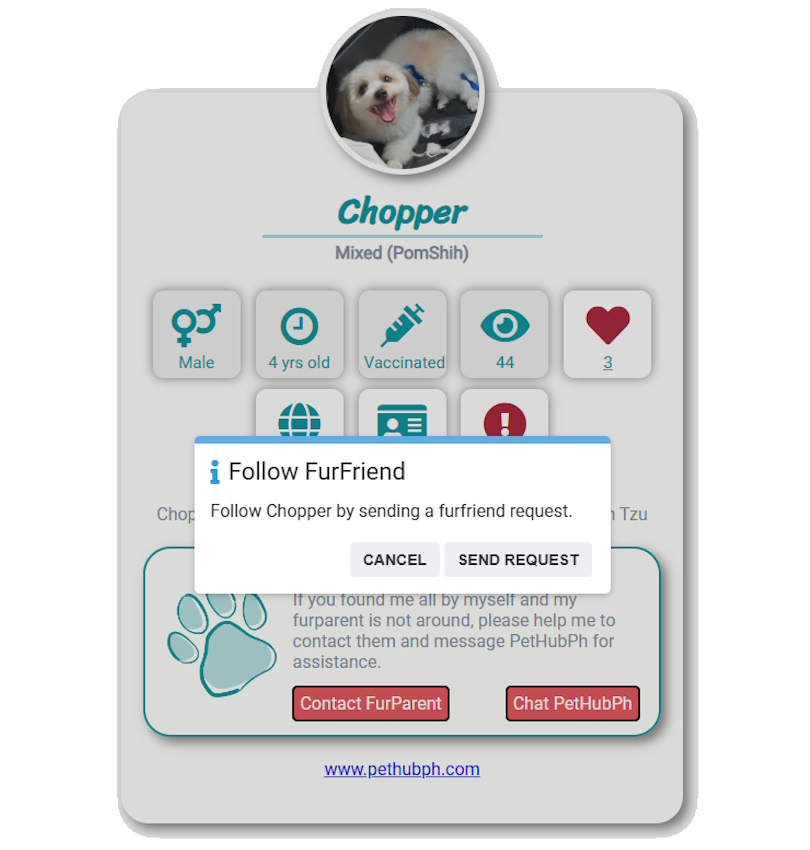
From the Menu, select PETS then Petbook
Petbook page shows your furfriends, followers, approve requests, and cancel pending requests.

Go to Petbook
PetHubPh Digital Pet ID Tags are NFC & Qr Code Enabled
Scan your way to your FurBaby's public profile Hoomans can understand
Give them an identity they can bring anywhere

Go to Petbook
